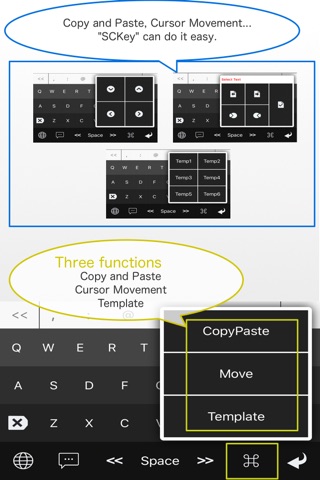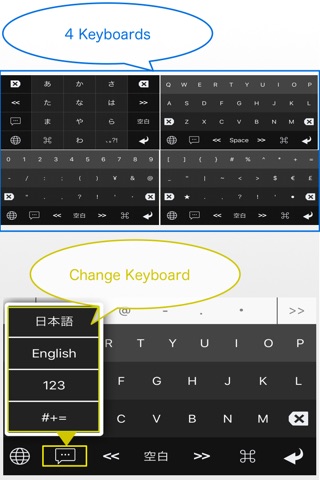
SCKey - Template and Snippet app for iPhone and iPad
Developer: Yasuhiro Yamamoto
First release : 15 Nov 2014
App size: 76.97 Mb
Thank you for over 23,000 downloaded!
SCKey is the app makes typing easier and comfortable with various shortcut futures for iPhone / iPad.
- Call up any long sentences often use by adding them on template or snippet.
- Hard to see screen with finger while long tap? No worry, freely move cursor up, down, left and right.
- Hard to see screen with finger while long tap? This app will solve the problem! Easy to copy, paste and cut on keyboard.
- No longer change to other keyboard with the future of useful shortcut plus typing keyboard.
- Freedom and unlimited snippet (Template/Fixed format 1)
- 6 of templates (Template/Fixed format 2)
- Japanese convert engine : Using "Mozc" for open source of Google Japanese input
- You can use "User dictionary" data directly
- You can copy, paste and cut on the keyboard
- You can move cursor up, down, left and right
- Move the keyboard to the left or right depends on left-hander or right-hander
- Various keyboard arrangements (Japanese, English, Number, Symbol, SCKey)
- Convenience flick function : (Alphabet = Capital Letters, Numbers / Each function keys = FullWidth / Delicate = 1 line delete) etc
- No snippet function
- 2 templates (of 6)
- Only Black theme color
- Indicate advertisement
- Need to set up add on keyboard to use (Setting -> General -> Keyboard)
- Turn on "Allow full access" to use copy, cut and paste function.
* Not necessarily set up to use futures. Please do not concern about collect data since we will not.
- Please feel free to contact us about any flaws, inquiries or requests (Email from app or Twitter).
We appreciate them as valuable opinions and response as soon as possible